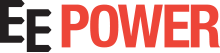Performing Battery Maintenance on Robotic Systems
Learn about the purposes and types of backup batteries.
As with a computer, the memory unit of a robot is backed up by a battery. Memory backup batteries supply low voltage to keep the memory circuits active. Do not confuse these with power batteries used in cordless devices, such as laptops or cell phones.
Performing regular maintenance on robotic systems—including battery replacement—is a fundamental method for ensuring continuous improvement and quality control. This article covers the basic procedures for replacing backup batteries.

Purpose and Types of Backup Batteries
Like computers, but unlike cell phones, laptops, and other wireless devices, robotic systems are AC-powered; hence, they do not operate on power batteries. Instead, the prime function of a robot system’s battery is to supply sufficient (low) voltage to back up the memory and store the files. Memory loss—even origin loss—may result from battery depletion.
Two components of a robot system require backup battery maintenance. The first is the robot arm axis. Most systems have batteries for origin data for every axis of a given robot. Origin data refers to the calibrated points of each axis and the full degrees of freedom of each axis. Often, as the origins are recalibrated, positions in a program may require re-teaching because the zero-zero-zero starting point has been changed.
The second component is the controller—the “brain” of the robot system—which requires backup batteries for program file memory. A controller battery may approximate the shape and design of a calculator or watch battery.
When Should the Battery Be Changed?
Maintenance schedules and machinery monitor methods are standards within the automated industry. Most robot manufacturers recommend an annual battery change.
Robot systems typically set the backup battery on a time/hour schedule for renewal. They also may have an alarm or warning indicating that the battery is low. The alarm is tied to the (calendar) data in the system, which was set at the battery’s last installation. Note that this alarm does not sound but instead issues a low battery warning. This warning may appear in several places, including the teach pendant (the device used to control the robot remotely) and the controller. The inability to save a program or various position errors also may indicate low battery.
Basic Procedures for Changing the Battery
To determine the type of replacement battery and the appropriate vendor, confirm the robot system’s make and model. It may be necessary to purchase the axis memory backup (robot) and program memory (controller) batteries separately.
As with any electrical component replacement, it is crucial to ensure that there is a correct voltage match. That is, the voltage of the replacement battery must match that of the robot’s individual axis.
BEFORE attempting a battery change, it is highly recommended that you review the robot service manual’s section on battery maintenance. Many manuals include a subsection—usually labeled Warning!—that asks several questions prompting the operator to take precautionary steps. Be sure that you can answer each question to protect against injury and to safeguard the equipment:
Will the robot collapse? Some models require that a brake or lock be placed on each axis. Removal of the original data may result in the robot joints going “limp,” which could damage the equipment or injure the operator.
Will data or information be lost? Some models will have a short time period, usually less than one minute, in which to perform a battery change without losing any information. If there is more than one battery to change, remove and install the new battery under the time limit. It is recommended that you have the replacement batteries on hand before starting the service.
Here are the basic steps to replacing the backup battery:
- Purchase the replacement batteries. Confirm the numbers and voltage ratings of the replacements.
- Answer the two questions listed above and proceed, taking all necessary precautions.
- Remove the covers or panels and locate the batteries or battery pack to be replaced.
- Confirm that tools of the correct size are available. Conduct a walkthrough of the procedure when there is a performance time limit that may threaten data loss.
- Observe the polarity of a replacement battery, remove the old battery, and install the replacement.
- Replace the cover and fasteners.
- Reset the time clock or calendar after every change (see manual). Report the change to the maintenance schedule or record.